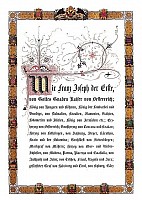This shows how to add a custom question variable. It requires ThumbList version 2023-01-18 or newer.
Add new function to config.php:
We define a new function that will be called with different pieces of information about a picture, and it can modify some of the question variables or add new ones.
$ThumbList['CustVarFunction'] = 'MyQuestionVars';
function MyQuestionVars($filepath, $opt, &$QVars0, &$QVars){
# filename without the extension .jpg
$basename = $QVars['?i'];
# replace dots and underscores with spaces
$mycaption = preg_replace('/[._]+/', ' ', $basename);
# space CamelCase
$mycaption = AsSpacedUTF8($mycaption);
# Uppercase Words
$mycaption = mb_convert_case($mycaption, MB_CASE_TITLE, "UTF-8");
# add new question variable
$QVars['?x_mycaption'] = $mycaption;
# instead, we could rewrite ?i
# $QVars['?i'] = $mycaption;
}
The function will be called with the following arguments:
$filepath: the path to the file on the server (e.g. uploads/Group/pic.jpg)$opt: the arguments from the(:thumblist ...:)directive$QVars0: an array with the question-variables ?1, ?2, ?3 and ?4, see documentation.$QVars: an array with the question-variables except ?1, ?2, ?3 or ?4, see documentation.
You can add new variables, it is recommended to add custom variables prefixed by "?x_" for like in the example "?x_mycaption". If in the future the Thumblist core adds new variables, they will never start with "?x" so there is a smaller risk of things breaking then.
The new question variable can be used in a wiki page, or in one of the configuration variables, and also as page variables in ImageTemplate (see documentation).
In a wiki page
Simply write your (new) question-variables as usual.
In the example below, we show both the "?i" variable, the base name of the picture, and our new "?x_mycaption" variable that is derived from the base name:
(:thumblist count=16..19 cols=2 px=200 captionfmt="?i?n?x_mycaption":) | ||||
|