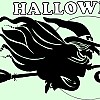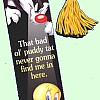This page links to some pictures with transparency, as well as to some small pictures, smaller than 100x100 pixels, where the picture is centered in the thumbnail canvas.
We want to set the background color of the thumbnails to light-green (hex code #ddffdd).
And here is the Mini list.
Mini:Transp.Q/* |
Some of these pictures have transparent pixels or alpha channels, and all of these are blended with the light-green background. Others do not have transparency.
Mini version 20090509 and newer
There is a significant change (in order to simplify things) in version 20090509.
The full thumbnail specification is done in config.php or in the wiki page. This specification is in the following format:
WIDTHxHEIGHTxCropXxCropYxQUALITYxBGCOLOR
With the default values:
100x100x50x50x90xffffff
To change the default specification, write in config.php this line:
$Mini['thumbs'][0] = '100x100x50x50x90xddffdd';
The last part, ddffdd is the light-green background color. Change it to 000000 for a black bgcolor, for example.
Mini versions older than 20090509
The config file local/M.Transparency.php has the following line of code:
$Mini['BgColor'] = array(0xdd, 0xff, 0xdd);